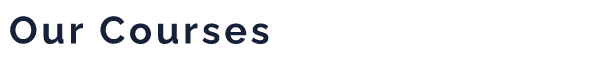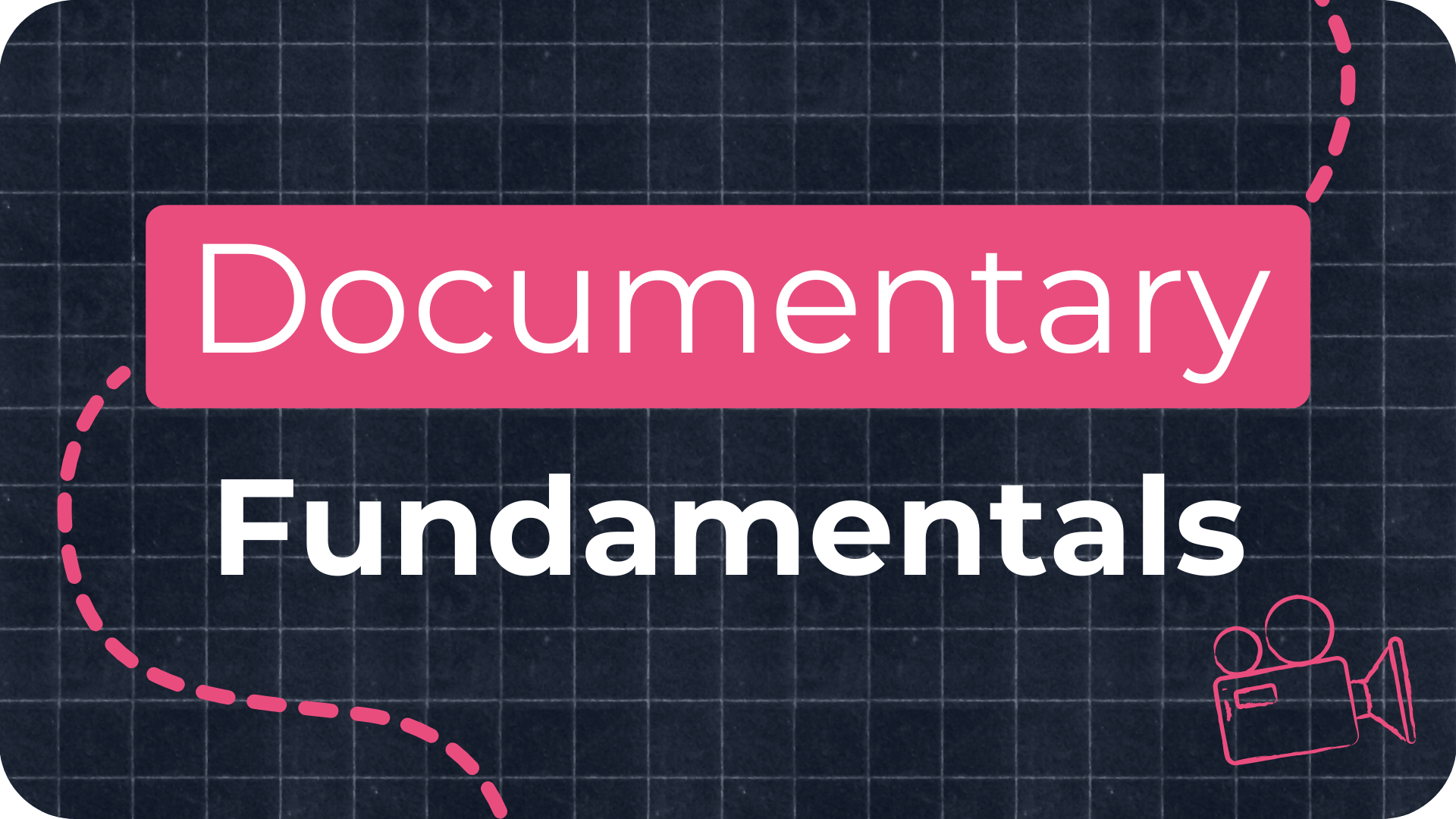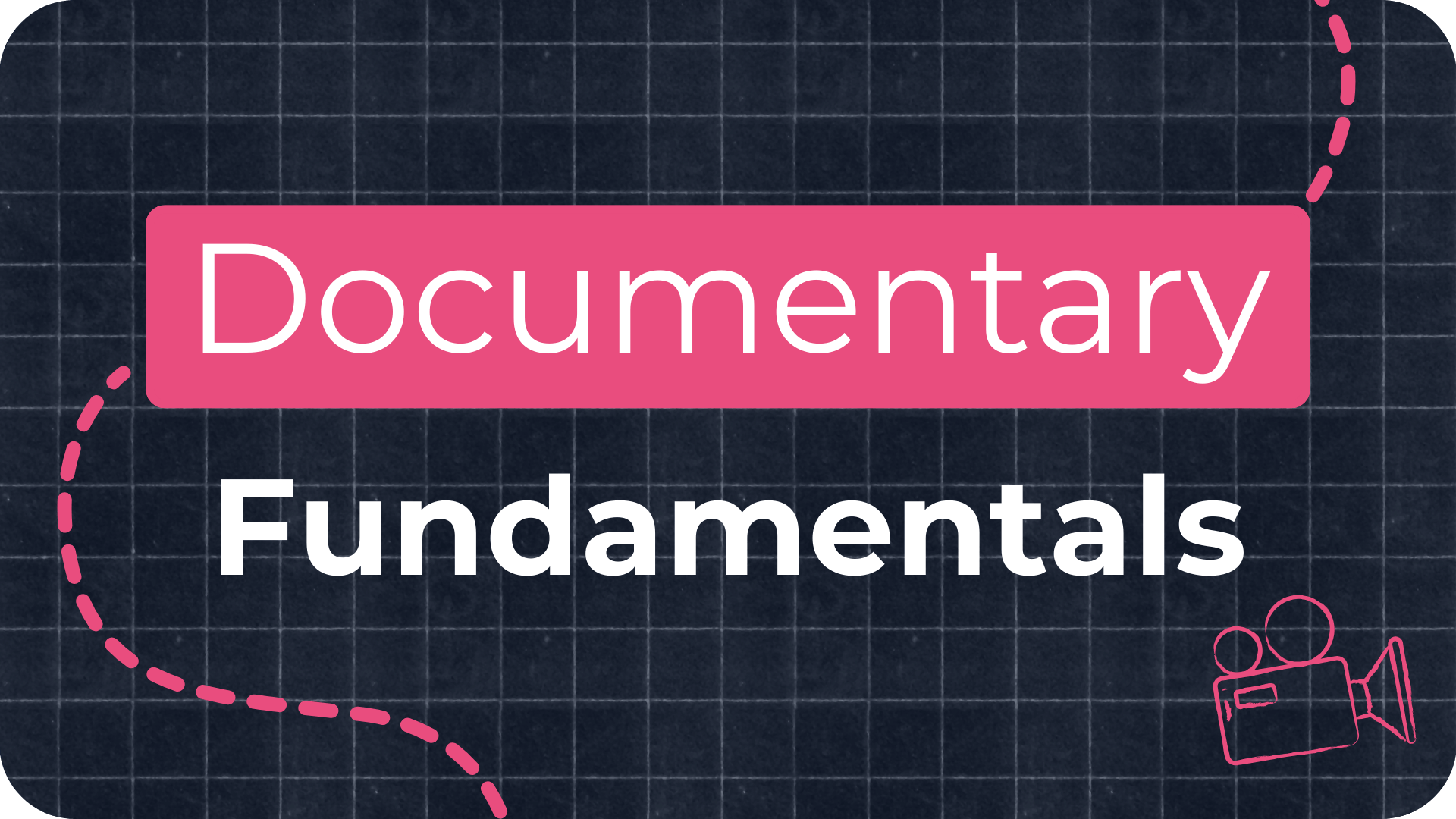How to Film a Documentary on Your Phone: A Beginner’s Guide

"What camera should I buy?" It's the most common question I hear from new filmmakers. But the truth is, you don’t need a fancy camera to make a powerful film. You probably already own one of the best tools out there: your smartphone.
In this post, you'll learn how to shoot cinematic, professional-looking documentary footage using nothing more than your phone. Whether you’ve got an iPhone or Android, these tips will help you get started fast, without spending thousands on gear.
Why Shoot Documentaries on Your Phone?
Modern smartphones can:
-
Record in 4K
-
Shoot in slow motion and time-lapse
-
Give you manual control over exposure, focus, and frame rate
They’re small, discreet, and always with you—perfect for documentary work. Add a few accessories and you’ve got a powerful filmmaking rig in your pocket.
6 Tips to Film Cinematic Footage With Your Smartphone
1. Use a Manual Camera App
Auto mode is fine for casual videos, but not for cinematic control. Download an app like Blackmagic Camera (free) or Filmic Pro to take full control of:
-
Frame rate
-
Shutter speed
-
ISO
-
Focus and exposure
-
White balance

2. Set the Right Frame Rate
-
24fps or 25fps: Classic cinematic look
-
30fps: Smoother playback, often used online
-
60fps or 120fps: For slow motion shots
Set this before filming. Don’t mix frame rates unless you know what you’re doing.

3. Lock Focus and Exposure
Tap and hold your screen to lock focus and exposure. This prevents your phone from adjusting mid-shot, which can instantly ruin an otherwise usable take.

4. Stabilise Your Shots
Shaky footage looks amateur. Use a gimbal like the DJI Osmo Mobile, or rest your phone on a stable surface. If you're using a gimbal, turn off in-app stabilisation to avoid distortion.

5. Use Multiple Focal Lengths
Many phones now have:
-
Ultra-wide lens (14mm)
-
Standard lens (26mm)
-
Telephoto lens (52mm)
Switch between these to add variety and depth. If your phone only has one lens, consider add-on lenses like Moment Lenses.

6. Use Gridlines and the Rule of Thirds
Turn on gridlines in your camera app. Then frame your subject along the lines or intersections. This helps make your shots feel balanced and professional.

Common Mistakes in Smartphone Filmmaking
Here’s what to avoid:
-
Relying on auto settings
-
Only using in-camera stabilisation
-
Recording poor-quality sound with the built-in mic
-
Shooting in bad lighting
-
Over-editing in post-production
Instead, take manual control, prioritise clean sound, use natural or soft light, and keep your edits simple.
Best Video Editing Apps for Mobile Filmmakers
Pro apps:
-
LumaFusion (iOS) – Powerful mobile editor
-
Adobe Premiere Rush – Cross-platform, easy to use
Free options:
-
CapCut – User-friendly with strong features. Also has Pro paid version.
-
iMovie (iOS) – Simple and clean for beginners
Want more editing help? Read: How to Edit a Documentary

How to Film Yourself With a Phone
Filming yourself? Here’s how to do it well:
-
Use a tripod or stable surface
-
Face natural light (like a window)
-
Frame yourself using the front-facing camera
-
Use an external mic for better sound
-
Keep the background clean and distraction-free

Horizontal or Vertical? Choose Based on Platform
-
Landscape (horizontal): Best for YouTube, films, and most long-form content
-
Portrait (vertical): Best for TikTok, Instagram Stories, and YouTube Shorts
Decide based on where your audience will watch.

Why Phones Are Now Serious Filmmaking Tools
Smartphones are no longer just for behind-the-scenes content. They're now being used as the main camera for:
-
Short films
-
Documentaries
-
Social content
They’re discreet, always with you, and great for capturing spontaneous, authentic moments.

Free Training: 10 Secrets to Creating Cinematic Documentaries
Want to go deeper? Watch my free training video where I walk through the most important elements of making strong, cinematic documentaries.
👉 Watch the free training here
Frequently Asked Questions
Can I shoot a full documentary on my phone?
Yes. With the right apps and a few simple tools, it’s completely possible.
Do I need a gimbal?
It helps, but a tripod or even a stable surface can work too.
What’s the best frame rate for cinematic video?
Use 24fps or 25fps for a film-like motion blur.
What’s the one accessory I should buy first?
An external microphone. Clean sound makes a huge difference.
What’s the best way to edit smartphone footage?
Use mobile apps like LumaFusion, Adobe Rush, or CapCut.