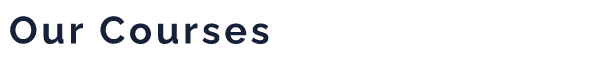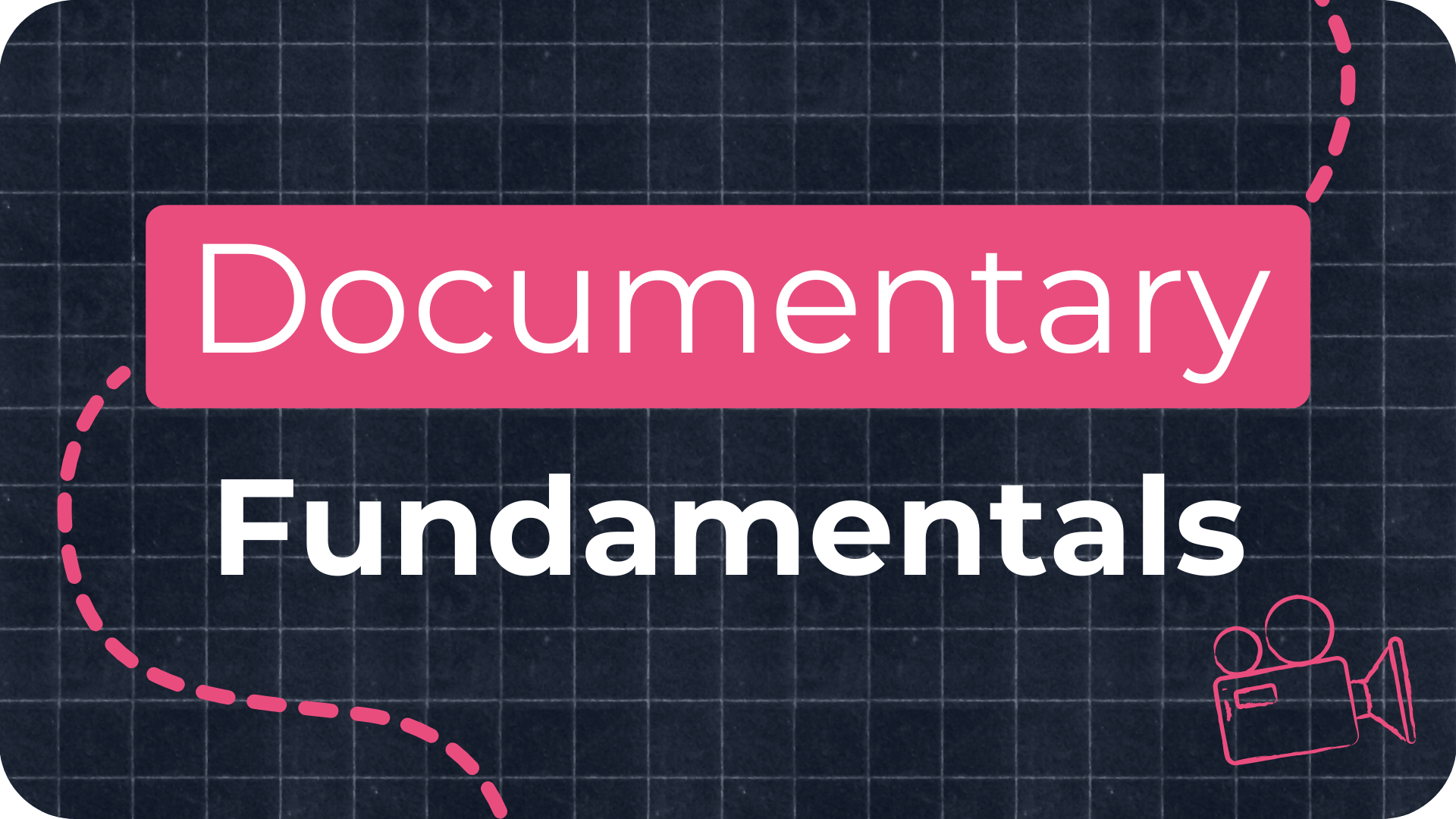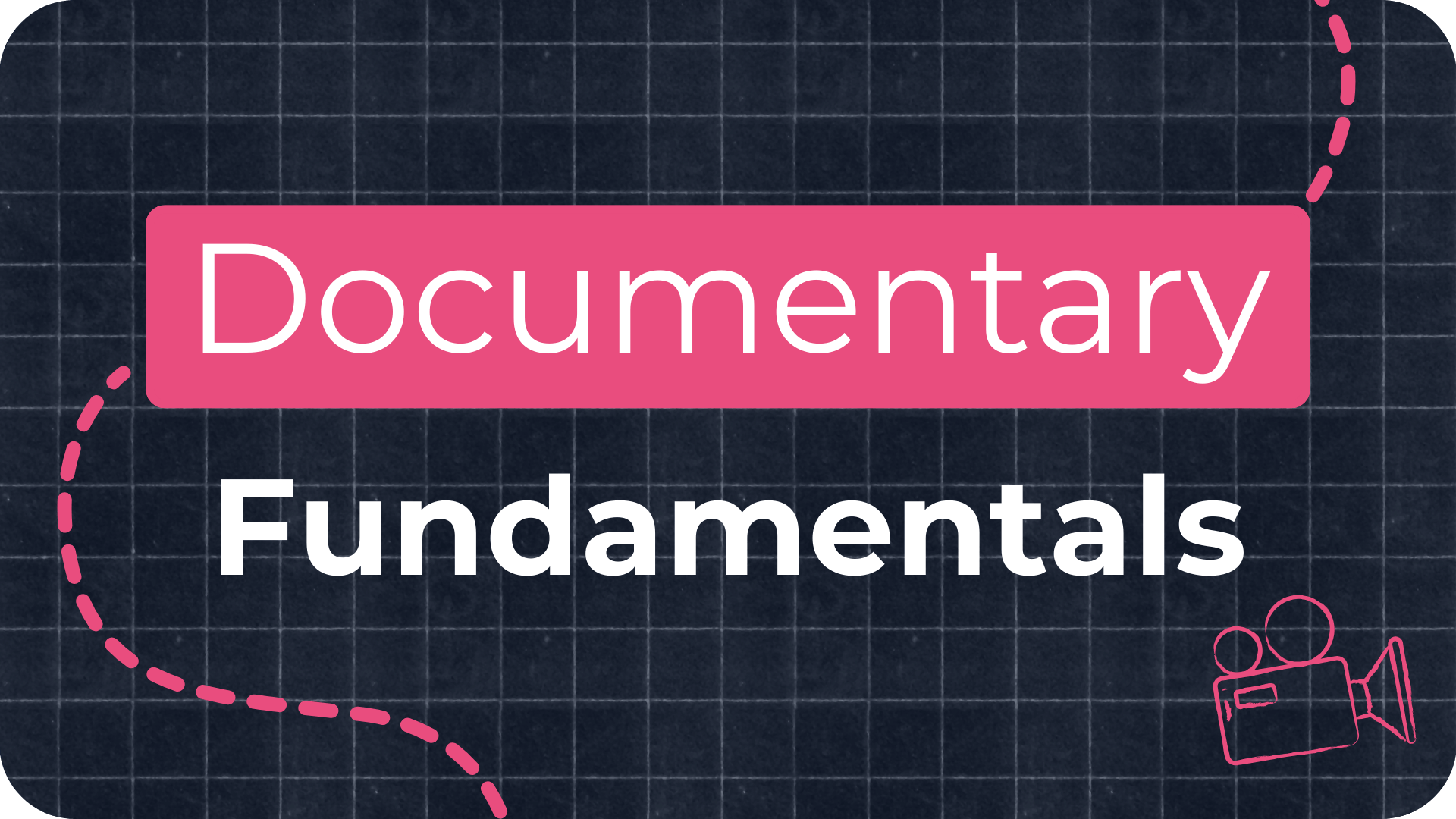How to Edit a Documentary: Step-by-Step Guide

Editing a documentary can feel overwhelming. You've shot hours of footage, collected interviews, b-roll, photos, archive clips, and audio. Now you're staring at a full hard drive with no idea where to begin.
That feeling is common, and it has stopped many first-time filmmakers from finishing their films. The key to moving forward is having a clear, step-by-step process.
In this blog I'm going to run through my simple 6-step documentary editing workflow to guide you from raw footage to finished film.
Watch: How to Edit a Documentary
If you'd rather watch the full process in action, here's a video I made that walks you through it step-by-step:
Free Documentary Editing Guide
If you'd like to dive deeper into my editing process I've put together a free guide that takes you from organising footage and creating a paper edit, to assembling your timeline and locking the final cut.
Inside, you’ll find:
-
A breakdown of every major editing stage
-
Tools and software recommendations
-
Practical advice for solo editors
-
Workflow tips to stay organised and focused
Whether you’re stuck in the rough cut or don’t know where to begin, this guide gives you the structure to help you edit your documentary: Get Documentary Editing Guide
How to Edit a Documentary in 6 Essential Steps
Step 1: Ingest and Organise Your Footage
The first step in documentary editing is backing up and organising everything.
-
Use software like Hedge or Carbon Copy to safely offload your footage and create backups.
-
Rename files if your camera resets file names each card. Avoid duplicate names to prevent proxy link errors.
-
Transcode footage if you're working with high-res formats like 4K or 6K. Create proxies for smoother editing in software like Premiere Pro or DaVinci Resolve.
-
Organise footage into folders by scene, date, location, or character. Label and colour code sequences to make key moments easier to find later.
Goal: Everything is safely backed up, renamed, and organised so you can edit without tech stress.
Step 2: Watch and Transcribe Interviews
Watch every interview and clip. Make notes on the strongest emotional or story-driven moments.
-
Use software like Trint or Rev to create transcripts.
-
Highlight themes, story arcs, and character development in the transcripts.
-
Add timecodes to favourite quotes or important visuals.
This step saves a huge amount of time. You’ll be able to search dialogue, build your story structure, and avoid endless scrubbing through footage.
Goal: You know what you have, and you know where to find it.

Step 3: Create a Paper Edit
Now that you have your transcripts, create a rough written structure for your film.
-
Use your notes and highlighted quotes to map out a beginning, middle, and end.
-
Group quotes and scenes by theme or character.
-
You can do this in a Word doc, index cards, or inside Trint if you're using digital tools.
This isn’t your final edit, it's your plan. It helps you stay focused and objective when you move into your timeline.
Goal: You have a rough script or roadmap of what your documentary could look like.

Step 4: Build the Assembly Edit
Import your footage, interviews, audio, and archive into your editing software (Premiere Pro, Final Cut, Resolve, etc). Start by building an assembly edit.
-
Add the best interview clips to the timeline.
-
Layer relevant b-roll and archive footage.
-
Don’t worry about perfection, this is about getting everything into place.
Avoid spending time polishing shots or transitions at this stage. Focus on the story.
Goal: A rough working version of the whole film is on the timeline.

Step 5: Shape the Rough Cut
Now it’s time to tighten the story.
-
Rearrange scenes to improve pacing and structure.
-
Add temp music and light sound design to support the tone.
-
Try different openings and endings to see what hits hardest.
This is where most of the storytelling happens. Be ruthless with what stays and what goes. Get feedback from someone you trust who isn’t attached to the project.
Goal: The film is starting to feel like a real documentary.

Step 6: Fine Cut, Sound Design, and Colour Grade
In this final stage, you polish everything.
-
Trim scenes, tighten edits, and lock picture.
-
Add full sound design: background sounds, foley, ambient audio.
-
Mix audio levels and add subtitles if needed.
-
Apply colour grading to match shots and create a cohesive visual tone.
Export a test version and screen it with fresh eyes, and ideally, fresh viewers.
Goal: A final, broadcast-ready version of your documentary.

What Is Documentary Editing?
Documentary editing is the craft of shaping real-life footage into a compelling story. Unlike scripted films, documentaries often start with hours of unscripted footage. The editor’s job is to find structure, emotion, and meaning from that raw material.

Frequently Asked Questions
How do I start editing a documentary?
Start by backing up and organising your footage. Watch everything. Take notes. Transcribe your interviews and build a paper edit before jumping into the timeline.
What software is best for documentary editing?
For pros: Adobe Premiere Pro, Final Cut Pro, DaVinci Resolve, or Avid. For beginners: iMovie or Premiere Rush. Use what fits your budget and skill level.
How long does it take to edit a documentary?
It depends on length and complexity. A short doc might take a few weeks. A feature can take months. Don’t rush the story.
Learn More About Documentary Filmmaking
If you're in the middle of editing and feeling stuck, the Documentary Fundamentals course walks you through the entire post-production process with templates, case studies, and feedback on your edit.

Final Thoughts
Break your project down into chunks. Follow the 6 steps above. If you’re feeling overwhelmed, that’s normal. The important thing is to keep going.