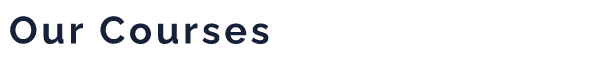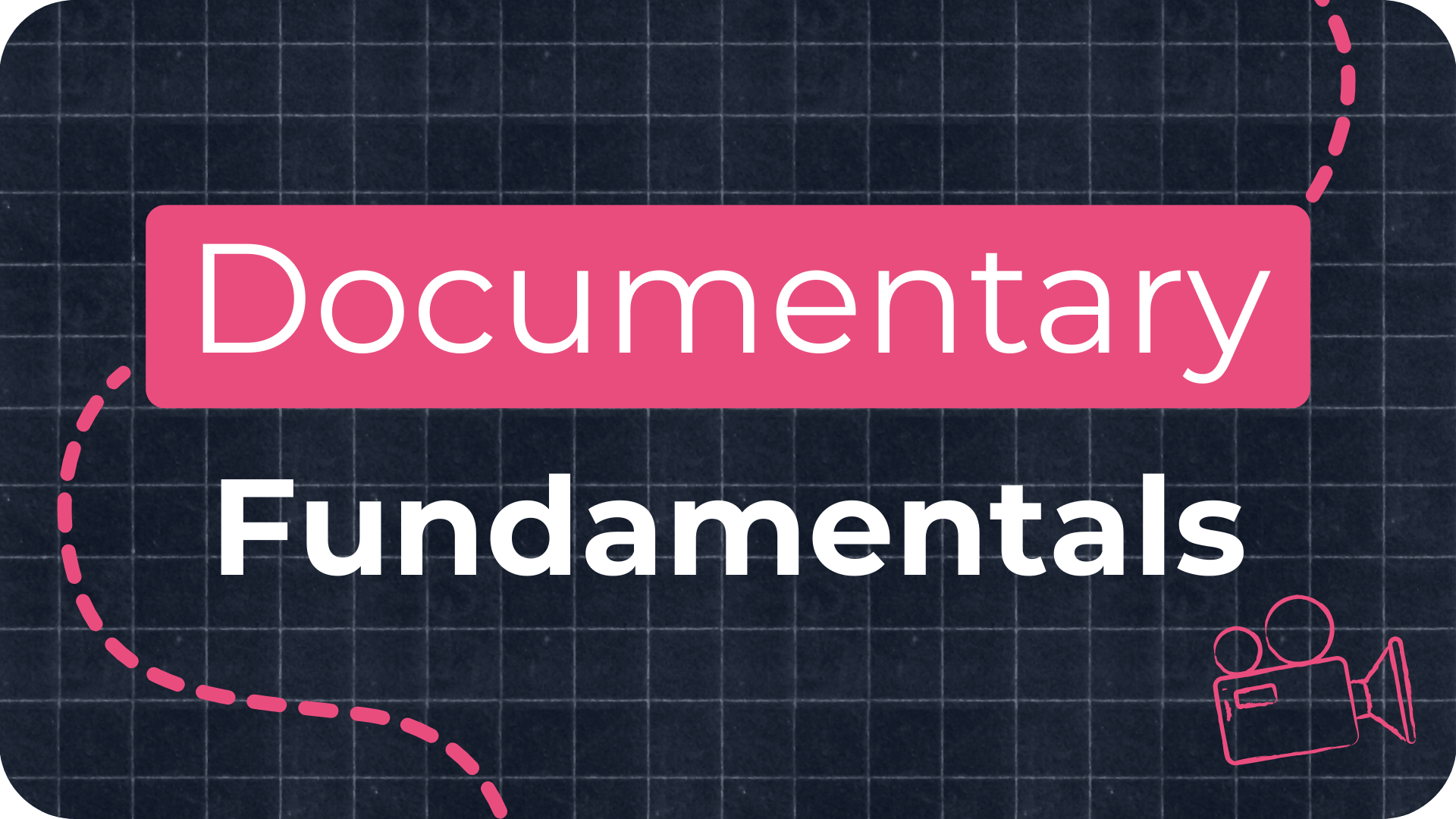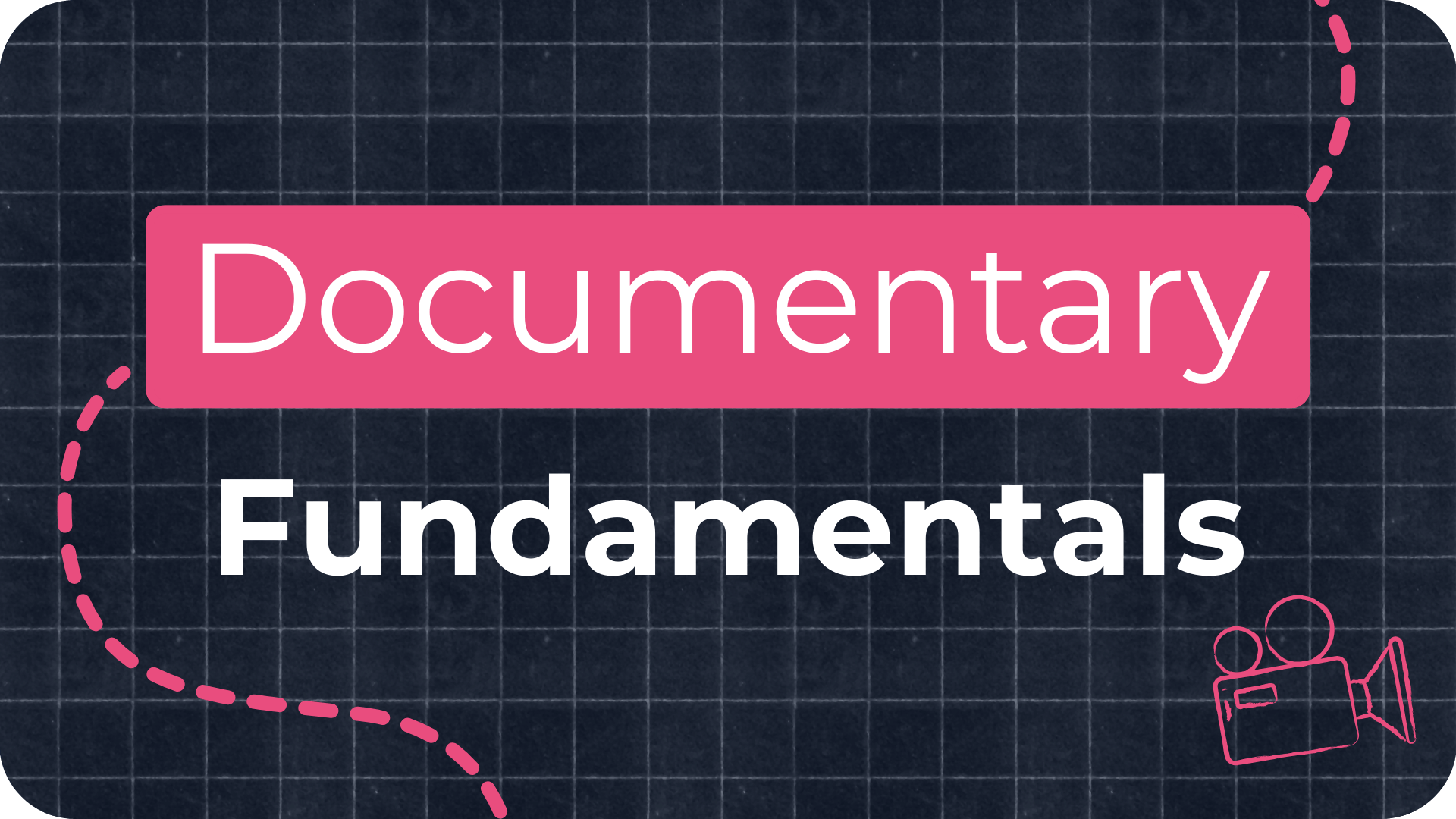Cinematic Gimbal Techniques: Pro Filmmaking Essentials

Every budding filmmaker knows the feeling: you’ve got a vision in your head, a story itching to be told. But when you play back your footage, something's amiss. The scenes don't flow as you imagined; they lack that cinematic touch that sets professional films apart from amateur ones. It's a common hurdle, but there's a solution that doesn't require a Hollywood budget. Enter the world of gimbals—a filmmaker's secret weapon. By mastering 8 key cinematic gimbal movements, you can transform your footage from simple shots to sweeping, captivating scenes.
You can discover these 8 cinematic gimbal moves in this blog or by downloading my guide here: Cinematic Gimbal Techniques Guide
Why Your Gimbal Footage is Shaky
Before I run through the movements, there’s something else you need to get right first. I see a lot of beginner filmmakers pick up a gimbal for the first time, film with it, then watch the footage back and wonder why it doesn’t look very cinematic. And most of the time, this comes down to the way the person operating the gimbal is walking. When you walk normally you move up and down slightly so if you’re filming with the gimbal and walking normally, the footage will have a strange bobbing up-and-down motion to it. The reason for this is that most handheld gimbals are 3-axis gimbals (rather than 4 axes), such as the Ronin S, which means the vertical axis isn’t stabilised - so any up and down movement, which is produced when you walk, is going to come through in the shot.

How to Keep Your Gimbal Shots Steady
Here are a few key steps to help reduce this up and down movement:
- Positioning the Gimbal: Hold the gimbal with both hands for stability. Your right hand should be positioned below the joystick, with the left hand beneath the right. This dual-hand approach ensures a steady shot.
-
Following the Subject: As your subject walks forward, trail them from behind, keeping a consistent distance. Match their pace to ensure the gap between you remains constant. As you move, remember to bend your knees, helping mitigate any jarring up-and-down shifts.
-
Circling the Subject: When your subject stops to take in a view, it's an opportunity to switch your angle. Begin circling them clockwise. Cross your right foot over your left, then step with the left to uncross. Repeat these steps until you're positioned in front of your subject. Continue bending your knees for stability.
-
Panning for Position: As you circle, gently pan the gimbal's head to the right using the joystick. This ensures your subject remains in the frame, capturing their reactions to the scenery.

Essential Cinematic Gimbal Moves
Ok, so now let's run through the eight cinematic movements I like to use when filming with a gimbal.
1. Push-in or Pull-out Shot
This is when you move forwards or backward in a straight line.
- Push-in: I like to use this to establish a scene or location. And it’s most effective when filmed on a wide-angle lens. When using this movement, decide what is going to be the central focus of the frame, whether that’s a building, a mountain or a person. Then find where you want the frame to end. Then walk back from that point until you find a good starting point where you want the shot to begin. I find the best start points are close to an object so that you can have the object in the foreground and brush past it when you’re pushing in to help accentuate the camera movement and make it feel more dynamic.
- Pull-out: This is the same as the push-in but in reverse. I like to use the pull-out at the end of the film to help resolve the story and make the audience feel like they’re leaving the scene. I’ll also use the pull-out to reveal a character.

2. Tracking Shot
This is one of the most popular shots when it comes to filming with gimbals. A tracking shot is any shot where the camera follows the subject by moving forwards, backwards or alongside the subject. There are three types of tracking shots, these are the follow track, lead track and side track.
- Follow track: This is when you film from behind your subject. When filming a follow track I like to keep the same distance between you and the subject throughout the whole shot as it gives more of a sense of being in the shoes of the character.
- Lead track: This is where you film the subject from in front of them, showing their face and emotional state. Often when filming from this angle you’ll be walking backwards so will need someone to guide you. Or if you’re filming an action sequence this way then you can face forwards and hold the camera up and point it behind you, over your shoulder. So you can run at full speed without worrying you’ll trip over or run into someone.
- Side track: This is when you film your subject from their side and follow them keeping them in the same position in the frame. When filming a side track shot I’d recommend using the rule of thirds here and put your subject on one of the vertical lines while also making sure there’s plenty of lead room in front of them.

Something to note with tracking shots is that the most emotive tracking shots often have a symbiotic relationship between the location and the character’s emotional state. For example, if my subject was going through a difficult challenge and was close to finding a solution and getting through the challenge, I would search for an opportunity to film a follow track in, say, a tunnel or a hallway with the subject walking towards the exit. The closed-in feeling of the tunnel or hallway would represent the challenging state they’re in and reaching the light at the end of the tunnel or walking through the doorway would represent hope for their future. The consistent tracking movement would help emphasise this emotion and make us feel like we’re going on the journey with them.
3. Parallax Shot
This is when you orbit around the character, keeping them in the same place in the frame so that they’re not moving and the background is - creating what’s known as the parallax effect. You can film the parallax shot with a wide or a close-up but the closer you zoom in on the subject the more dramatic the parallax effect will appear.

4. Low Angle Shot
This is when you flip the gimbal upside down into underslung mode by pressing and holding the front trigger button on the Ronin S and tilt it down. The reason why you’d want to use low mode is to get a different perspective and you want to see things from closer to the ground rather than high up at eye level. Choosing to film in low mode is all about perspective. By putting yourself closer to the ground you’re able to silhouette your subject up against the sky instead of against the ground. And you will make your subject feel more powerful. I also like filming low mode when I’m shooting an action sequence as by being closer to the ground it makes the movement feel faster and more dramatic.

5. Crane Shot
This is when you bend your knees and start low then move straight up ending as high as you can to mimic the move that a jib would make. A jib is a camera tool on a long boom arm that allows you to move the camera from the ground up into the air in one smooth movement. If you want to make your crane movement even more dynamic you can also tilt down while rising up or vise versa to give a parallaxing effect. I’d also recommend filming this type of shot with a wide lens as it will really enhance the camera movement.

6. Tilt Shot
There are two types of tilts when filming with the gimbal, tilt up and tilt down. With both the tilt-up and tilt-down, I also like to include a push-in or pull-out.
- Tilt up: This is where you start by filming the ground and then tilt up to reveal the subject or location.
- Tilt down: This is where you start by filming the sky or an object that’s above you, like some trees or a building. Then you tilt down to reveal the subject or location.

7. Transition shot.
There are two types of transition movements I like to use with the gimbal and they are the whip pan and the reveal.
- Whip Pan: This is where you film your scene as you would normally and just as you finish the shot you whip off to the left or right of the camera. Then in the next scene, you whip in the same direction but instead you whip at the start of the shot, and you whip onto the subject, rather than off and it creates this effect.
- Reveal: This is where you use an object, person, or animal in the foreground to transition from one shot to the next.

8. Toe to Head Shot
This is where you film with your camera from your subject's toes up to their head. This can be great to create a feeling of intimacy with your character.

Using Gimbal Movements for Storytelling Impact
Mastering the art of the gimbal goes beyond just knowing the eight essential movements. At its core, filmmaking is about conveying emotion and advancing the narrative. Many filmmakers, especially newcomers, often get enamored by the allure of dynamic camera movements. However, without a purpose rooted in the story's emotional and narrative arcs, these movements can become mere gimmicks. The key? Prioritise narrative over novelty. Focus on capturing the right moments with subtlety and precision. Overemphasised or misplaced camera movements can divert the audience's attention from the characters and story, diluting the film's impact. Aim for movements that enhance the storytelling experience, staying organic and unobtrusive, ensuring that the emotion and narrative remain the stars of the scene.