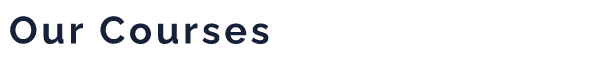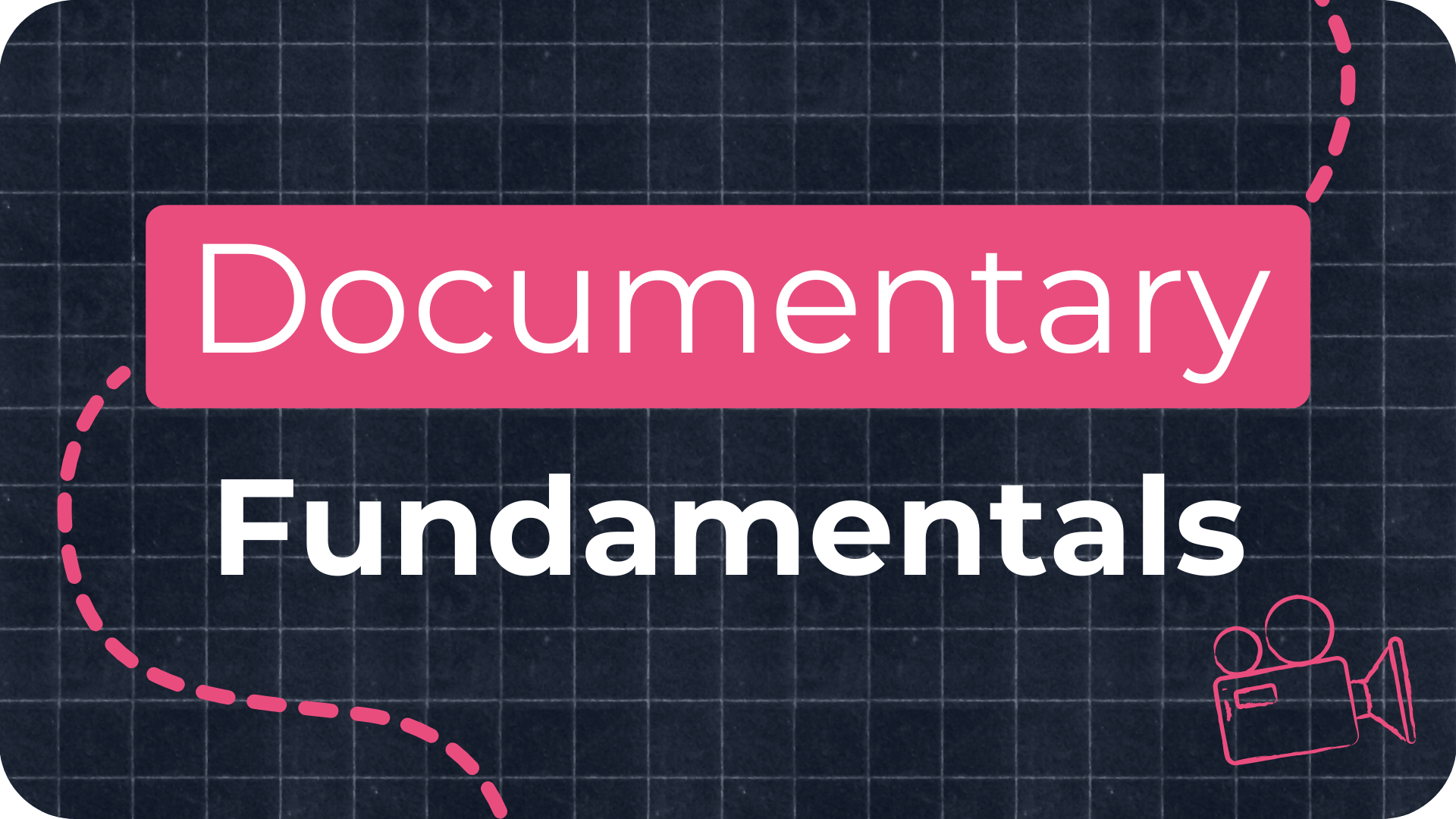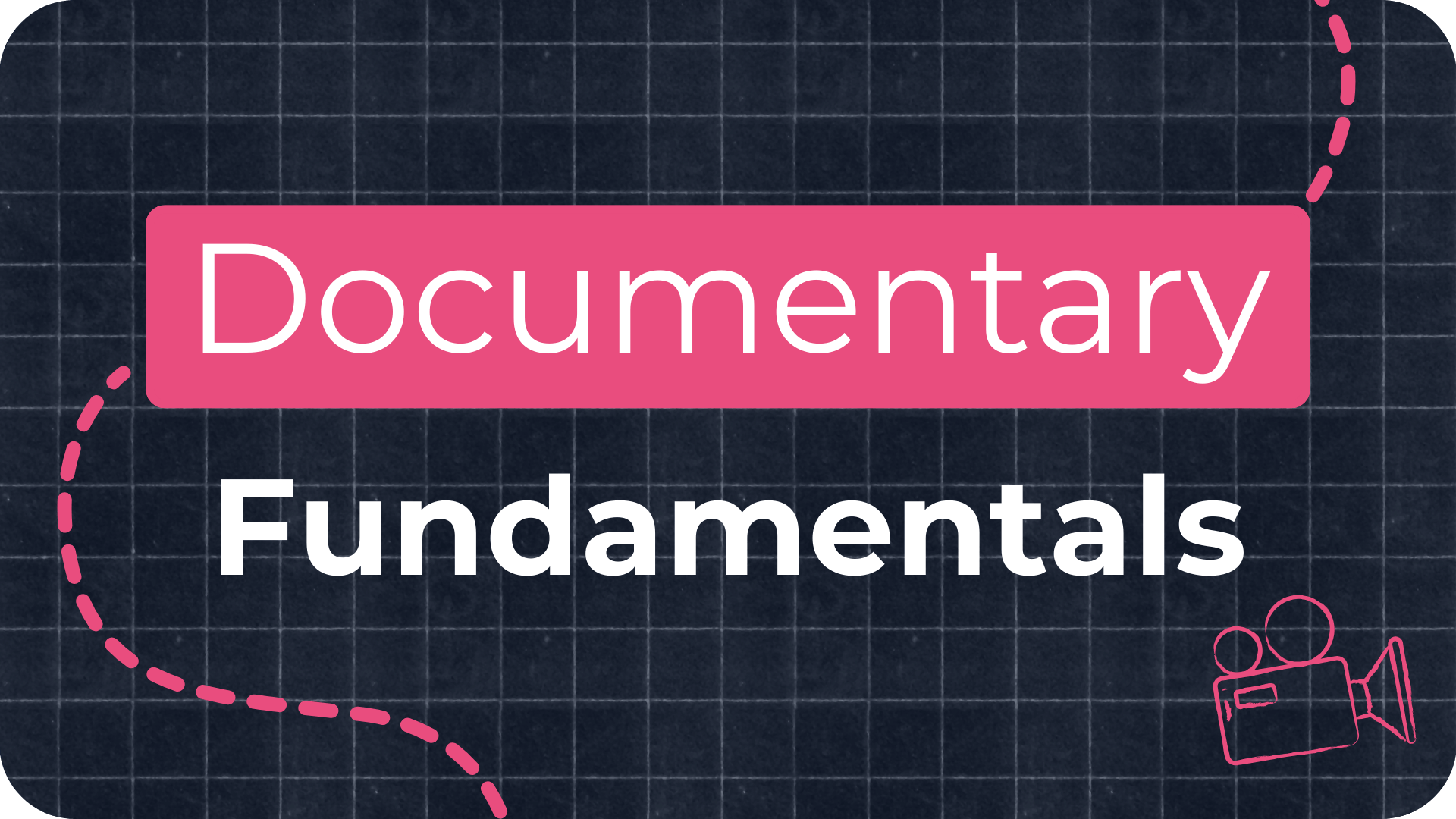How to Make Your Drone Footage More Cinematic

Drones offer a powerful way to add cinematic scale and perspective to your documentary footage. When used deliberately and not overused, drone movements can instantly elevate your production value.
In this guide, I’ll walk you through eight essential drone movements that I use regularly to capture cinematic drone B-roll. Whether you're filming with a DJI Mavic, Mini, or Inspire, these techniques will help you tell better visual stories from above.

8 Drone Movements to Make Your Drone Footage More Cinematic
1. Push In / Pull Out Shots (Reveal or Depart)
Push-In Shot: A classic move that pushes toward a subject or landscape. It works well for establishing shots or dramatic reveals. Fly low and close to create a sense of speed, or higher and slower for scale. Always keep the drone in front of you when planning your path.
Pull-Out Shot: This is the reverse, starting close to your subject, then pulling away. It's great for ending scenes and creating a sense of distance or resolution. Add altitude as you pull out to show environmental scale.

2. Tracking Shots (Follow, Lead, Side)
Follow Track: Film from behind your subject. Stay slightly above their head to avoid collisions.
Lead Track: Film from in front of the subject while flying backward. Keep consistent distance and avoid sudden stops.
Side Track: Film from the side as they walk, run, or ride. Fly close to foreground elements like trees or fences to add motion and speed.

3. Aerial Pan Shot
Rotate the drone left or right to reveal a wide view of a landscape or cityscape. This is a cinematic way to establish location. You can add a subtle forward or backward movement while panning for extra depth.

4. Parallax Orbit Shot
Orbit around a subject while keeping them centered in the frame. This parallax effect creates dynamic depth between the subject and background. Move slowly and steadily to avoid distracting movement.

5. Pedestal Shot (Vertical Reveal)
Fly the drone straight up or down with no tilt. This move is useful for revealing a monument, mountain, or elevated view. Add a slight tilt to maintain framing on your subject as you rise or descend.

6. Reveal Shots (Tilt-Up, Rise, Dolly)
Tilt-Up: Start flying forward or backward with the camera tilted down. Slowly tilt up to reveal the landscape. Great over water or leading into a reveal.
Rise: Start low and fly toward an obstacle (tree, building, mountain), then rise above it to reveal what's beyond. This adds dramatic surprise.
Dolly Reveal: Start behind a foreground object, then slide left or right to reveal the scene. A simple way to add interest and mystery.

7. Top-Down Shots (Follow, Rotate, Pull Back)
Follow: Keep the subject centered while tracking their movement from above.
Rotate: Stay centered over the subject and rotate the drone to create dynamic motion.
Pull Back: Start close above the subject and fly upward and back to reveal context and scale.

8. Fly-Over Shot
Start behind and above the subject, fly toward it, and tilt the camera down to keep it centered as you pass over. This is a favourite for commercials, travel films, and documentaries. Focus the entire movement around a clear focal point.

Mastering Cinematic Drone Movements
These eight drone movements, Push In, Pull Out, Tracking, Pan, Parallax, Pedestal, Reveal, Top-Down, and Fly-Over are the foundation of cinematic drone videography. Use them intentionally. Avoid overusing drone shots just for the sake of it. Let them serve your story.

Best Camera Settings for Cinematic Drone Footage
Beginner filmmakers often miss the mark with settings, resulting in overexposed skies, jittery movement, or flat footage. Getting the right frame rate, shutter speed, ISO, and aperture is key.
To help you dial in your settings quickly, download the free Drone Cinematography Cheat Sheet. It’s a one-page guide with recommended settings for cinematic drone shots.
👉 Drone Cinematography Cheat Sheet here and elevate your drone footage!
Cinematic Drone Videography Tips
-
Use slow, deliberate movements, avoid jerky controls.
-
Film during golden hour for warm, cinematic light.
-
Frame using the rule of thirds and foreground elements.
-
Vary heights and angles for visual variety.
-
Use ND filters to control exposure on bright days.
-
Colour grade your footage to match the tone of your film.

Best Drones for Documentary Filmmaking
Top Picks:
-
DJI Mavic Series: Great balance of portability and 4K quality. Perfect for run-and-gun documentary shoots.
-
DJI Mini Series: Lightweight and discreet. Ideal for remote or sensitive locations.
-
DJI Inspire Series: For high-end productions. Supports interchangeable lenses and professional-grade image quality.
Choose based on your budget, style, and the kind of stories you want to tell.

Final Thoughts
Cinematic drone footage isn’t just about flying high, it’s about using camera movement, framing, and light to enhance your story. By mastering these eight drone movements and combining them with the right camera settings, you can create powerful, immersive aerial visuals.
Ready to take your drone filmmaking to the next level?
👉 Download the Drone Cinematography Cheat Sheet
Or explore my full Documentary Fundamentals course at Documentary Film Academy for in-depth training on cinematic storytelling, lighting, editing, and sound.